Attachments are managed in the Attachments field of the mail’s Attachments section.
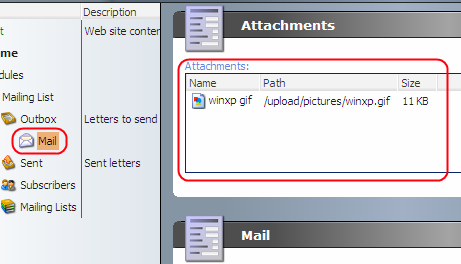
Right-click on this field and the context menu will appear.
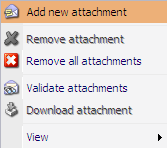
Below is the description of the actions this menu provides.
Add new attachment
Select this option to add new attachments, The Media Library will open. Select a media item you want to attach to the letter.
Remove attachment
Select this option to remove an attachment.
Remove all attachments
Select this option to remove all attachments.
Validate attachments (for Sitecore 5.1.1/5.2 only)
Select this option to validate attachments. Sitecore checks if all the attached files exist and shows the appropriate message.
Download attachment
Select this option to download an attachment and save it locally. The download dialog box will appear.
View
Select this option to choose the view style (Icons, List or Details)
The layout of URL mails is changed by filling the message field with an appropriate link having a parameter
Learn here how to localize field names and MailingList titles